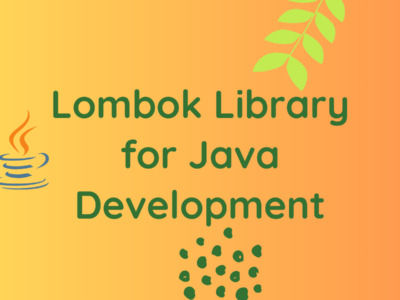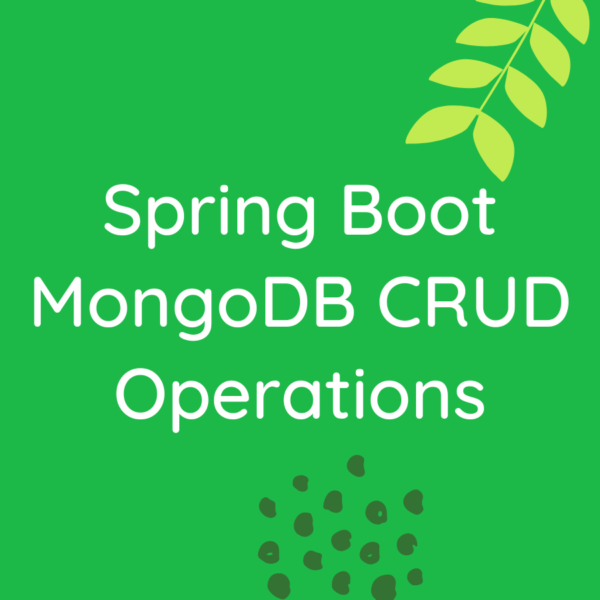The most important Spring Boot Interview Questions
In this BitsToGigs post we will explore a few common Spring Boot interview questions.
1. What is Spring Boot?
Answer: Spring Boot is an open-source Java-based framework that simplifies the development of production-ready applications with minimal configuration. It provides a convention-over-configuration approach, allowing developers to focus on writing code rather than dealing with complex configurations. Spring Boot is built on top of the Spring framework and is designed to streamline the development of Spring applications.
2. Explain the main features of Spring Boot.
Answer: Spring Boot offers several key features, including:
- Auto-configuration: Simplifies application configuration by automatically configuring components based on the project’s dependencies.
- Embedded web server: Provides support for embedded servers like Tomcat, Jetty, and Undertow, eliminating the need for an external server.
- Spring Boot Starter: Pre-configured templates for various types of applications, reducing boilerplate code.
- Spring Boot Actuator: Enables monitoring and managing applications through built-in endpoints.
- Spring Boot DevTools: Enhances development productivity with features like automatic application restarts.
3. How does Spring Boot simplify the development of microservices?
Answer: Spring Boot simplifies microservices development by providing a set of tools and conventions. It offers built-in support for creating microservices with features like:
- Embedded web servers: Easily deployable microservices without the need for external servers.
- Spring Cloud integration: Streamlines the development of distributed systems with tools like service discovery, configuration management, and load balancing.
- Spring Boot Starters: Accelerates the creation of microservices by providing pre-configured templates for common use cases.
4. What is the significance of the @SpringBootApplication annotation?
Answer: The @SpringBootApplication annotation is a meta-annotation that combines three other annotations: @Configuration, @EnableAutoConfiguration, and @ComponentScan. It is typically used to mark the main class of a Spring Boot application. This annotation enables:
- Component scanning to find and register beans.
- Auto-configuration to automatically configure the application based on its dependencies.
- Application configuration using annotated classes.
@SpringBootApplication
public class MyApp {
public static void main(String[] args) {
SpringApplication.run(MyApp.class, args);
}
}5. Explain the difference between Spring MVC and Spring Boot.
Answer: Spring MVC is a part of the broader Spring framework and is used for building web applications. Spring Boot, on the other hand, is a separate project that simplifies the development of Spring applications, including Spring MVC. Spring Boot provides defaults for application configuration, embedded servers, and dependency management, reducing the need for explicit configuration.
6. What is the purpose of the application.properties (or application.yml) file in Spring Boot?
Answer: The application.properties (or application.yml) file in Spring Boot is used for configuring application properties. It is a central place to define configuration settings such as database connection details, server port, logging levels, etc. Spring Boot automatically reads these properties and applies them to the application.
Example (application.properties):
# Server Configuration
server.port=8080
# Database Configuration
spring.datasource.url=jdbc:mysql://localhost:3306/mydb
spring.datasource.username=root
spring.datasource.password=secret7. How does Spring Boot support externalized configuration?
Answer: Spring Boot supports externalized configuration through property files, environment variables, and command-line arguments. The order of precedence is such that command-line arguments override properties defined in property files, and environment variables override both. This flexibility allows developers to configure applications differently in various environments without modifying the code.
Example (application.properties):
# Configuring Database URL
spring.datasource.url=${DB_URL:jdbc:mysql://localhost:3306/mydb}8. Explain the purpose of Spring Boot Starters.
Answer: Spring Boot Starters are a set of pre-configured templates that simplify the inclusion of dependencies and configurations for common use cases. They help developers bootstrap their projects quickly by reducing the amount of boilerplate code needed. For example, the spring-boot-starter-web starter includes dependencies and configurations for building web applications.
9. What is Spring Boot Actuator, and how is it useful?
Answer: Spring Boot Actuator is a set of production-ready features that help monitor and manage Spring Boot applications. It provides built-in endpoints for metrics, health checks, application information, and more. Actuator simplifies the process of gathering runtime information and is crucial for monitoring the health and performance of applications in production environments.
Example:
# Enable Actuator Endpoints
management.endpoints.web.exposure.include=info,health,metrics10. How can you secure a Spring Boot application?
Answer: Spring Boot provides various options for securing applications, including:
- Spring Security: A powerful and customizable authentication and access control framework.
- OAuth2: For implementing secure authentication and authorization mechanisms.
- SSL/TLS: For securing communication over HTTPS.
Example (Spring Security):
@Configuration
@EnableWebSecurity
public class SecurityConfig extends WebSecurityConfigurerAdapter {
@Override
protected void configure(HttpSecurity http) throws Exception {
http
.authorizeRequests()
.antMatchers("/public/**").permitAll()
.anyRequest().authenticated()
.and()
.formLogin()
.loginPage("/login")
.permitAll()
.and()
.logout()
.permitAll();
}
}11. What is Spring Boot Data JPA, and how is it used?
Answer: Spring Boot Data JPA is a part of the Spring Data project that simplifies data access using the Java Persistence API (JPA). It provides a set of abstractions and implementations for interacting with databases. Developers can use annotations like @Entity to define JPA entities and rely on Spring Data JPA repositories to perform CRUD operations.
Example (Entity):
@Entity
public class User {
@Id
@GeneratedValue(strategy = GenerationType.IDENTITY)
private Long id;
private String username;
private String password;
// Getters and setters
}12. How does Spring Boot support caching?
Answer: Spring Boot provides caching support through the @EnableCaching annotation and integration with caching providers like EhCache, Redis, and Caffeine. Developers can annotate methods with @Cacheable, @CachePut, and @CacheEvict to control caching behavior.
Example:
@Service
public class ProductService {
@Cacheable("products")
public Product getProductById(Long id) {
// Method logic to fetch product by id
}
@CachePut("products")
public Product updateProduct(Product product) {
// Method logic to update product
}
@CacheEvict("products")
public void deleteProduct(Long id) {
// Method logic to delete product
}
}13. How does Spring Boot handle transactions?
Answer: Spring Boot provides declarative transaction management through the @Transactional annotation. When applied to a method or class, it defines a transactional boundary, and Spring manages the transaction’s lifecycle, including commit and rollback.
Example:
@Service
public class ProductService {
@Autowired
private ProductRepository productRepository;
@Transactional
public void updateProductPrice(Long productId, BigDecimal newPrice) {
Product product = productRepository.findById(productId).orElse(null);
if (product != null) {
product.setPrice(newPrice);
}
// Transactional boundary: Changes are automatically committed or rolled back
}
}14. Explain the concept of Spring Boot Profiles.
Answer: Spring Boot Profiles allow developers to define multiple configurations for different environments or use cases. Profiles are defined using the application-{profile}.properties or application-{profile}.yml naming convention. The active profile can be set using the spring.profiles.active property.
Example (application-dev.properties):
# Development Database Configuration
spring.datasource.url=jdbc:mysql://localhost:3306/devdb15. What is Spring Boot Actuator’s /health endpoint used for?
Answer: The /health endpoint provided by Spring Boot Actuator is used to check the health of the application. It returns information about the application’s overall health, including details about database connectivity, disk space, and custom health indicators. This endpoint is often used by monitoring tools to assess the application’s status.
16. How can you enable Cross-Origin Resource Sharing (CORS) in a Spring Boot application?
Answer: To enable CORS in a Spring Boot application, you can configure it using the CorsRegistry in a WebMvcConfigurer bean.
Example:
@Configuration
public class WebConfig implements WebMvcConfigurer {
@Override
public void addCorsMappings(CorsRegistry registry) {
registry.addMapping("/api/**")
.allowedOrigins("http://localhost:4200")
.allowedMethods("GET", "POST", "PUT", "DELETE")
.allowCredentials(true);
}
}17. What is Spring Boot Data REST, and how is it used?
Answer: Spring Boot Data REST is a part of the Spring Data project that simplifies the development of RESTful APIs. It exposes JPA repositories as RESTful services without the need for explicit controller implementations. Developers can focus on defining entities and repositories, and Spring Boot Data REST automatically generates REST endpoints.
Example:
@RepositoryRestResource
public interface ProductRepository extends JpaRepository<Product, Long> {
// Custom query methods if needed
}18. How can you schedule tasks in a Spring Boot application?
Answer: Spring Boot supports task scheduling using the @Scheduled annotation. Developers can annotate methods with this annotation to specify the schedule for task execution.
Example:
@Component
public class MyScheduledTask {
@Scheduled(fixedRate = 5000) // Execute every 5 seconds
public void performTask() {
// Task logic
}
}19. What is Spring Boot’s CommandLineRunner interface used for?
Answer: The CommandLineRunner interface in Spring Boot is used to execute code after the application context has been initialized and before the application starts. Developers can implement this interface to perform tasks or operations that need to run at startup.
Example:
@Component
public class MyCommandLineRunner implements CommandLineRunner {
@Override
public void run(String... args) throws Exception {
// Code to execute on application startup
}
}20. Explain the purpose of Spring Boot’s applicationEventPublisher and how it is used.
Answer: The applicationEventPublisher in Spring Boot is used for publishing custom application events. Developers can create custom events by extending the ApplicationEvent class and publish them using the applicationEventPublisher.publishEvent() method.
Example:
@Component
public class MyEventPublisher {
@Autowired
private ApplicationEventPublisher applicationEventPublisher;
public void publishCustomEvent(String message) {
MyCustomEvent customEvent = new MyCustomEvent(this, message);
applicationEventPublisher.publishEvent(customEvent);
}
}These top 20 Spring Boot interview questions cover various aspects of Spring Boot, including its features, configuration, security, data access, and more. Prepare for your Spring Boot interview by understanding these concepts and practicing with hands-on coding exercises. Good luck!
Happy Learning!
Subscribe to the BitsToGigs Newsletter