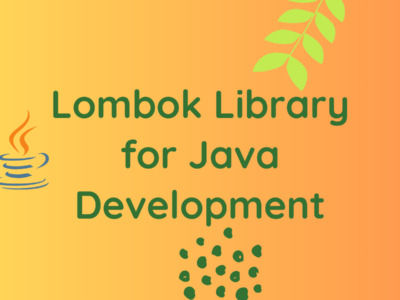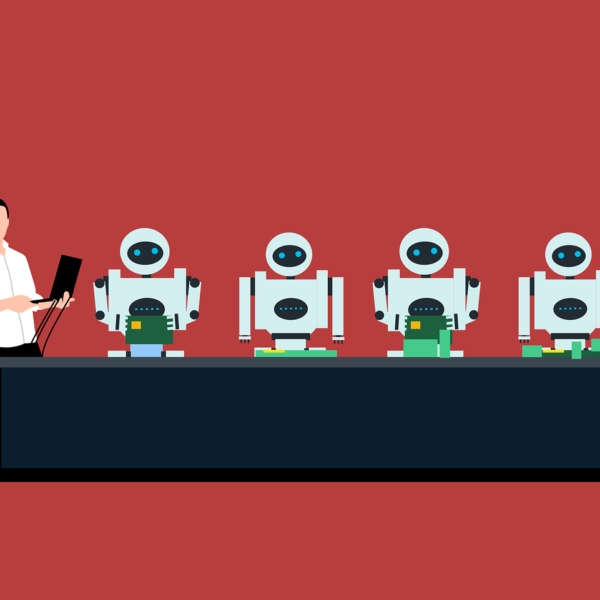Squash – One of the most useful flags in Git Merge
Git is a powerful version control system that allows developers to efficiently manage changes to their codebase. One of the key features of Git is its ability to merge branches, allowing developers to integrate changes from one branch into another. The git merge command is commonly used for this purpose, but it comes with various options and flags to tailor the merging process to specific needs. One such flag is --squash – one of the most useful flags in Git Merge, which offers a unique approach to merging branches.
What is --squash?
The --squash flag in Git merge allows developers to condense all the changes from a branch into a single commit when merging it into another branch. Unlike a regular merge, which preserves the entire commit history of the merged branch, squashing collapses all the commits into one, effectively creating a new commit with the cumulative changes.
How to Use --squash?
The syntax for using --squash is straightforward:
git merge --squash <branch>Replace <branch> with the name of the branch you want to merge. When this command is executed, Git will apply the changes from the specified branch but instead of creating a merge commit with all the individual commits, it will consolidate them into a single commit.
Use Cases and Benefits
- Maintaining a Clean Commit History: Squashing commits can help keep the commit history clean and concise, especially when integrating feature branches into a main branch. It avoids cluttering the history with numerous small commits, making it easier to understand the evolution of the codebase.
- Simplified Code Reviews: A single commit resulting from squashing is often easier to review than a series of individual commits. It provides a coherent snapshot of the changes, facilitating the review process for both the author and the reviewer.
- Releasing Features: When preparing to release a new feature or a bug fix, squashing commits can present a polished and coherent set of changes for inclusion in the release branch. It simplifies the process of cherry-picking or reverting specific features if needed.
- Reducing Merge Commits: In workflows where frequent merges occur, squashing can reduce the number of merge commits in the commit history, leading to a cleaner and more linear history.
Potential Drawbacks and Considerations
- Loss of Granularity: Squashing commits results in the loss of individual commit messages and the ability to trace changes at a granular level. This may make it more challenging to debug or identify specific changes in the codebase.
- Difficulty in Identifying Original Commits: Once squashed, it can be challenging to trace back to the original commits that contributed to the changes. This can complicate tasks such as identifying when a particular bug was introduced or understanding the rationale behind specific changes.
- Workflow Compatibility: Squashing commits may not be suitable for all workflows or team preferences. Some development teams prefer preserving the entire commit history for accountability, auditing, or tracking purposes.
Real-World Scenarios
- Feature Development: Squashing commits is commonly used when integrating feature branches into the main development branch. It ensures that each feature is represented by a single, coherent commit in the main branch’s history.
- Bug Fixes: When fixing bugs on a separate branch, squashing commits can present the fix as a single logical unit, making it easier to understand and integrate into the codebase.
- Code Refactoring: During large-scale refactoring efforts, squashing commits can help condense multiple smaller commits into a single, cohesive unit that reflects the overall refactoring changes.
Conclusion
The --squash flag in Git merge provides developers with a powerful tool for managing commit history and streamlining the integration of changes between branches. While it offers benefits such as maintaining a clean commit history and simplifying code reviews, it also comes with considerations regarding loss of granularity and compatibility with certain workflows. By understanding its use cases, benefits, and potential drawbacks, developers can leverage --squash effectively to enhance their Git workflows and collaboration processes.
You can read about “Git Commands Cheat Sheet: Top 15 Commands You Need to Know” here:
Subscribe to the BitsToGigs Newsletter